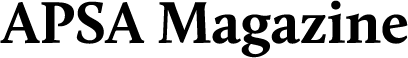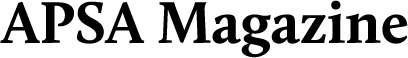How to Use and Make the Most of Your GPS Data
By Ryan Miller, Account Executive at PlayerData; former Baylor University football player | Guest Post for SimpliFaster
Introduction
Have you ever watched a game and seen two players swap jerseys only to notice they were wearing what appears to be a sports bra under their pads? Well, that “sports bra” is actually a vest, and it holds a wearable GPS device that tracks key data points like distance, speed, accelerations, decelerations, heat maps, and more.
This type of technology has become standard at the highest levels of sport, helping coaches ensure their athletes are training smarter and performing at their peak. Science has proven that the “no days off” mentality is not only ineffective but often counterproductive. By tracking data, coaches can objectively understand game-day demands and design training sessions that align with seasonal needs and your program’s philosophy—ensuring athletes are fresh, energized, and healthy when it matters most.
Historically, these GPS systems were cumbersome, complex, and costly—limiting access for high school and grassroots coaches. Yet, these kinds of insights can be transformative for athlete development, injury prevention, and player engagement.
So the question becomes: how can coaches use GPS data effectively, even without a full sport science staff?
By tracking data, coaches can objectively understand game-day demands and design training sessions that align with seasonal needs and your program’s philosophy—ensuring athletes are fresh, energized, and healthy, says @ryanmllr107
Share on X

Image: Football player putting on a GPS vest before practice
Understanding What the Data Means
Before diving into charts and dashboards, it’s important to understand what the numbers represent and why they matter.
Metrics like total distance, top speed, accelerations, decelerations, and high-speed running give coaches a clearer picture of workload and player readiness. These aren’t just stats—they’re context. They can reveal whether your practices are too demanding, not demanding enough, or right where they need to be.
For example, tracking weekly high-speed running totals can help coaches monitor CNS fatigue during the season with the intent of enhancing performance and reducing soft tissue injury. Similarly, a similar practice can be implemented by analyzing acceleration and deceleration counts, which place great physical demands on the body through neuromuscular and mechanical fatigue.
These metrics also objectively indicate strengths and deficiencies for each athlete, helping to inform individual development plans. The data indicates where a player stands from a physical capabilities standpoint and how that correlates to their long term aspirations.
When coaches know what these numbers mean, they can bridge the gap between gut feel and objective insight.
Standard GPS Metric Definitions
The most direct way to understand the metrics is to start by breaking them down into four main metric types: Volume, Intensity, Density, and Maximum Output.
Volume is a measure of the total amount of work a player performs, regardless of intensity. The two main metrics you would look at in this category include Distance and/or Acceleration Load.
- Distance is pretty straight forward, it tells you the total ground athletes cover during a session.
- Acceleration Load is a bit more nuanced, but gives you a clean number (or ‘score’) to understand the total mechanical stress from acceleration and deceleration events within a session. This score effectively shows the total amount of movement your body did in the session – the higher it is, the more work you put in.
Intensity tells you the difficulty or effort level compared to a pre-established threshold. Intensity metrics include Sprint Distance, Accelerations, Decelerations, and Impacts.
- Sprint Distance is the total distance covered by an athlete in a high velocity speed band.
- Accelerations are instances of rapid increase in speed.
- Decelerations are instances of rapid decreases in speed.
- Impacts are high magnitude acceleration or deceleration events that exceed a specific g-force threshold.
Density indicators describe the work completed per unit of time. The best metric for this is yards per minute, an average pace of movement per minute.
Maximum Output indicates the maximal physical capacity for a given measure. For example, by using GPS technology, you can track each athlete’s top speed or max acceleration. You can then look back at gameday metrics to see how often or how close each athlete is getting to their maximum output within live gameplay.
Beyond the raw GPS metrics, PlayerData also provides composite metrics—combined measures that integrate volume, intensity, density, and maximum output to give a more complete picture of performance. PlayerData comes standard with two: Workload and Session Load.
Workload combines several data points—distance covered (volume), high-velocity speed bands and accelerations/decelerations (intensity), and one-minute intervals (density). The result is what’s known as an acute:chronic ratio, which compares today’s effort to the rolling average of the past 28 days.
Traditionally, acute:chronic ratios fall in the 0–2 range (occasionally up to 3 on the extreme end). PlayerData refines this into a more intuitive 0–10 scale by applying a multiple of 5. A score of 5 reflects a “normal” day; higher scores indicate workloads above the athlete’s typical baseline, while lower scores reflect lighter-than-usual demands. In short, it answers the question: “On a scale of 0 to 10, how hard was today compared to the past month?”
Session Load can sometimes be confused with what other providers call “Player Load”—an acceleration-based metric that tends to correlate almost one-to-one with distance covered. In PlayerData’s system, this type of measure is referred to as Acceleration Load.
Session Load, however, takes a different approach. It uses GPS and acceleration data to quantify metabolic energy expenditure, effectively bridging the gap between traditional GPS outputs and the more cumbersome heart rate–based methods. The result is a metric that more accurately reflects the actual physical experience of players—particularly linemen, whose exertion is often underrepresented in standard GPS tracking.
For both established GPS users and those just getting started, Session Load represents a clear step forward in providing coaches with deeper insight into how hard their athletes are working—especially those in the trenches.
Using Game Data as a Benchmark
Your most powerful dataset is what happens on game day. That’s generally your benchmark.
Every sport, and every position within that sport, carries unique demands. A wide receiver and an offensive lineman don’t move the same way. Capturing this “game profile” allows you to reverse-engineer your practices—either replicating game intensity or strategically tapering down to manage fatigue.
Start by comparing two or three games’ worth of data. The patterns you’ll see often tell a story you didn’t know was there.
Capturing this “game profile” allows you to reverse-engineer your practices—either replicating game intensity or strategically tapering down to manage fatigue, says @ryanmllr107
Share on X
Building Smarter Training Loads
Once you have a baseline, GPS data helps you design sessions with purpose. Coaches can now visualize daily and weekly training loads to strike their desired balance between intensity and recovery.
Whether you believe in a dynamic approach, sprint based football, or spiking load in practice so games seem easier, GPS feedback confirms that your activity and planning aligns with your philosophy. If your “light” day looks like a “high-load” day in the data or vice-versa, you can recalibrate.

Image: Wide receiver catching the ball in practice
Focusing on the Individual
Every athlete’s threshold is different. Two players might log the same distance, but their bodies will respond differently. GPS tracking helps coaches personalize workloads rather than applying a one-size-fits-all approach.
By monitoring rolling seven- and twenty-one-day averages, you can spot spikes in workload—the silent red flags that often precede injury. Reducing one player’s intensity by even 10% in a given week can prevent a strain or overuse injury later in the season.
At its best, GPS doesn’t just monitor—it personalizes and helps ensure consistency.
Bringing Athletes Into the Conversation
The best programs use data to inform and connect. Sharing key metrics with athletes builds buy-in and trust.
Instead of simply saying, “We’re dialing back today,” you can show players the reason: their deceleration load was high yesterday, or their total volume has been trending upward. This transparency transforms data from surveillance into support.
One high school coach put it simply: “Once my players saw how we were using their numbers to protect them, not punish them, they started asking for their reports.”

Image: Player checking GPS data on a tablet
Simplifying the Process
The hardest part about using GPS data isn’t collecting it—it’s making sense of it. Many systems drown coaches in data they don’t have time to analyze. Or the actual hardware is challenging to transport and recharge.
The key is finding a platform that gives you actionable insight without adding hours to your week. The data should not only improve outcomes for your athletes and your team, it should result in efficiencies around practicing and planning, ultimately giving you more time back in your day.
That’s where PlayerData comes in.
Our mission has always been to democratize elite performance tracking—making it usable and valuable for programs of all sizes. But when we say “accessible,” we don’t just mean affordable. We mean simple. Human. Coach-centered.
PlayerData is built around three core principles: (1) affordability – because this technology shouldn’t only live in pro stadiums, (2) ease of use – setup, tracking, and analysis should take minutes, not hours and (3) education – coaches don’t need to be drowned in data; they need better understanding.
One coach told us, “If this system wasn’t so streamlined, there’s no way we’d use GPS. It just wouldn’t fit into our week.” That’s exactly the point—if tech doesn’t give time back and improve results, it’s not helping.
Real Use Cases, Real Impact
Across the country, teams are using GPS to uncover new insights and elevate athlete care.
At Gunter High School in Texas, GPS data revealed that players were hitting one-third of their total weekly load before kickoff—just in warmups. That simple discovery reshaped their pregame plan. Once they adjusted, they saw immediate improvements in player sharpness and stamina. No more late game crunch time lapses. More wins.
At Allen High School, the staff tracks hundreds of athletes and uses the system to identify potential injury risks and validate player performance. One coach told us, “This isn’t just a tool—it’s a teammate.”
Beyond performance, GPS data is also changing the recruiting landscape. Because each athlete on PlayerData has access to their own verified stats, they can share their metrics directly with college coaches—turning their data into an advantage.
As one SEC assistant coach said, “It’s very helpful when teams use products like PlayerData. We can see the numbers and whether they match the eye test.”
Video: Jeff Egger discussing how their high school football team uses GPS to prepare for Games
Technology That Grows With You
No two programs are the same, and no two seasons are either. That’s why the best GPS systems are adaptable.
At PlayerData, over 90% of our product updates in football last year came from you: directly from coach feedback. Our engineers build fast, because innovation means nothing if it doesn’t reach the field.
Through our SimpliFaster validation program, we’re putting PlayerData into even more coaches’ hands—listening, learning, and evolving together.
Closing Thoughts
GPS data is one of the most powerful coaching tools available—but only if it’s approachable, actionable, and built for your reality.
At its core, this technology should serve the human side of coaching. It should help you make better decisions, not complicate them. It should protect athletes, not overanalyze them.
When it does all that, it doesn’t just improve training—it elevates the entire experience of sport.
Because at PlayerData, we’re not just building tech. We’re helping protect what makes high school and college sports so special: the people.
To learn more about PlayerData’s performance tracking solutions, visit playerdata.com.
The post How to Use and Make the Most of Your GPS Data appeared first on SimpliFaster.